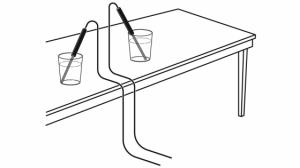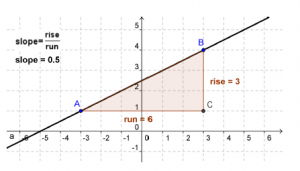The Walk This Way activity uses a Motion Detector from Vernier and TI Calculators to connect student movement to graphical representations.
Notice each of the standards and cluster from the CCSS-Math.
5.OA.B.3 Identify relationships between corresponding terms.
6.EE.C.9 Represent and analyze quantitative relationships between dependent and independent variables.
7.EE.B.4 Use variables to represent quantities in a real-world or mathematical problem, and construct simple equations and inequalities to solve problems by reasoning about quantitites.
8.F.B. Use functions to model relationships between quantities.
F-IF.A. Understand the concept of a function and use function notation.
A-CED.A. Create equations that describe numbers or relationships.
F-LE.B. Interpret expressions for functions in terms of the situation they model.
The Walk this Way activity includes both Lesson Guidelines and Student Handout. Walk This Way – Lesson Guidelines
This activity engages students in modeling discourse – Student make and test predictions about graphical models of their classmates movement.
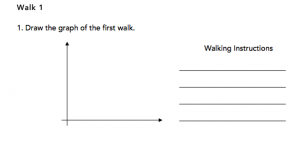 Students work in groups of four: a. one person walks, b. another operates the calculator, c. another draws the graph on the calculator, and d. the graph of the peers walk, and the final person gives and writes the walking directions. On the next walk the students switch tasks, so that everyone performs all tasks.
Students work in groups of four: a. one person walks, b. another operates the calculator, c. another draws the graph on the calculator, and d. the graph of the peers walk, and the final person gives and writes the walking directions. On the next walk the students switch tasks, so that everyone performs all tasks.
Students perform three different processes of modeling: Part 1. Physically walk from a graph given by the calculator (seen above); Part 2. Physically walk from a graph given on the work sheet (first two activities below); and Part 3. Draw and test a graph when given a walking story (final activity shown).
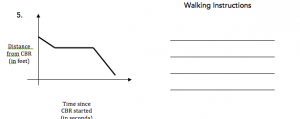
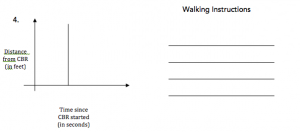
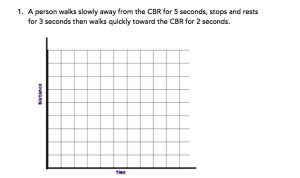
Equipments Required
 TI- 83 or 84 calculator with Easy Data app (usually comes with the calculator)
TI- 83 or 84 calculator with Easy Data app (usually comes with the calculator)