Some math teachers might ask the question “how can I adapt this curriculum to relate to real world scenarios?” One way to start is by taking an interest in what your students are interested in. There’s a time for lecture and there’s a time for, well, bouncing balls and having fun. This activity features measurement of a tennis ball bouncing and when it slows down, compared to a rubber ball bouncing and when it slows down, using the Ipad app called Video Physics. You might be asking yourself now “how in the world does this relate to the real world?” Well, once this activity is performed by questioning young minds, the students will want to know more. They’ll want to use the technology and math and relate it to people and if they were to keep jumping, at what point would those bounces become smaller and slower. This is an activity to get the students up out of their seats and “perform” mathematics in the classroom.
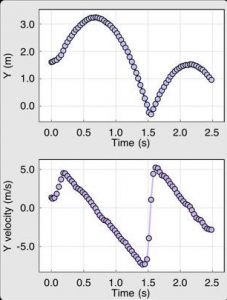 In this activity the students will need to get into groups of at least three and have an Ipad, a worksheet, a tennis ball, and a rubber ball. Each student will have his/her own job: recorder, video-taper, and ball bouncer. Each student will get to perform each task within the groups of three. The students will collect and record data pertaining to the tennis ball and the rubber ball and how each ball’s acceleration and height of the bounces differ slightly. Prior to the students gathering data, they will draw their prediction of what each ball’s graph will look like. This will give the students more insight to how the math aligns with reality. After they complete the worksheet given during this lesson, the class can discuss their findings as well as how else they could use this technology in their day to day lives.
In this activity the students will need to get into groups of at least three and have an Ipad, a worksheet, a tennis ball, and a rubber ball. Each student will have his/her own job: recorder, video-taper, and ball bouncer. Each student will get to perform each task within the groups of three. The students will collect and record data pertaining to the tennis ball and the rubber ball and how each ball’s acceleration and height of the bounces differ slightly. Prior to the students gathering data, they will draw their prediction of what each ball’s graph will look like. This will give the students more insight to how the math aligns with reality. After they complete the worksheet given during this lesson, the class can discuss their findings as well as how else they could use this technology in their day to day lives.
This assignment relates to the Common Core State Standard
CCSS.MATH.5.G.A.2 Graph points on the coordinate plane to solve real-world and mathematical problems.