GeoGebra is a computer program that allows users to create a multitude of shapes in a 2 dimensional plane. Tools can be used to create nearly any shape and manipulate the shape with any property that shape possesses. I was first introduced to the program while taking a college geometry course. The professor would have the students in the class create diagrams to show different properties of triangles, circles and quadrilaterals. For example, I created the following image using GeoGebra for an assignment that required me to find the circumcenter and circumcircle of any triangle.
Using this program in the college geometry course made me realize how well it would work in a high school class to meet the following Common Core State Standards for geometry:
CCSS.Math.Content.HSG-C.A.1 Prove that all circles are similar.
CCSS.Math.Content.HSG-C.A.2 Identify and describe relationships among inscribed angles, radii, and chords. Include the relationship between central, inscribed, and circumscribed angles; inscribed angles on a diameter are right angles; the radius of a circle is perpendicular to the tangent where the radius intersects the circle.
CCSS.Math.Content.HSG-C.A.3 Construct the inscribed and circumscribed circles of a triangle, and prove properties of angles for a quadrilateral inscribed in a circle.
CCSS.Math.Content.HSG-C.A.4 (+) Construct a tangent line from a point outside a given circle to the circle.
GeoGebra would enhance the teaching of the standards above by allowing the students to see how properties of shapes are constructed. For example, on the image above, a student can click and drag one point of the triangle and see how every line in the image moves. The program will also give the students motivation to learn the standards because it gets them away from the regular teacher lecture and verbal explanation that they experience during a regular class. Just getting up and going to the computer lab to use GeoGebra will get students more engaged and interested in what the class period will consist of. Another benefit of the program is that it is very easy to learn. A quick introduction by the teacher of the toolbar and how to create shapes will give the class a start and then students can explore the program further with the teachers assistance along the way. The names of the tools help with conceptual understanding as well. Commands called parallel line, perpendicular bisector and tangent let the students know what they are doing while they construct and build a diagram.
The largest benefit of GeoGebra is that it is available for free download at http://www.geogebra.org/cms/download. The program is compatible with Windows and Macintosh devices, as well as a Google Chrome App. With no cost, there is little reason to not give the program a try in a high school geometry class.
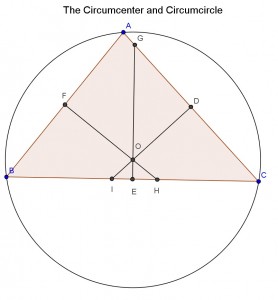
I agree with everything you have said about GeoGebra! It certainly is a great educational tool. I did not fully realize how many different common core state standards could be understood better by the students with the use of this program. I also agree that GeoGebra is a motivator for students, because it can be fun. I would suggest that any teacher lets his/her students ‘take the app for a spin’ so to say before actually beginning any activity. So the students will be more focused when the actual activity begins. All in all, I think GeoGebra is a great way to achieve the common core standards in geometry by providing students with visual interactive diagrams.
I have worked with GeoGebra for my school work and it made problems easier because I was able to see them visually. Sometimes word problems can be hard, but just making a picture can be helpful. Also students would be able to experiment with different angles and shapes.
I was also in a college geometry class that had us using geogebra. at first it was kind of difficult to use for finding some things like angle measurements, but after a while it was an indispensable tool. I found it really fun and helpful for finding various geometry operations. Especially how it shows you the circles are similar.