In today’s classroom, every student from Kindergarten on knows what an iPad is and how to work it to some degree. Incorporating the use of iPads, when available, can really enhance the learning environment. In addition to this, teachers can motivate their students to create a personal need to achieve the learning outcome, because students will not actually realize they are actively learning, but rather just playing games. Using an iPad is fun! Students will want to keep using it for as long as possible. This is practice, and practice leads to the outcome being learned.
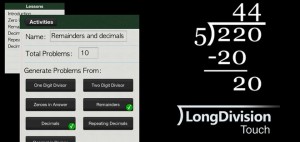 An example of incorporating the use of iPads into the classroom is using the app called “Long Division Touch – Classroom Edition.” This app will help you teach the math standards:
An example of incorporating the use of iPads into the classroom is using the app called “Long Division Touch – Classroom Edition.” This app will help you teach the math standards:
CCSS.Math.Content.6.NS.B.2 Fluently divide multi-digit numbers using the standard algorithm.
CCSS.Math.Content.6.NS.B.3 Fluently add, subtract, multiply, and divide multi-digit decimals using the standard algorithm for each operation.
The app contains an introduction, which explains to the student how to use the app. They must go through the motions with the app to complete it. In addition, the app contains five “lessons,” which include “Zero Up Top,” “Remainders,” “Decimals,” “Repeating Decimals,” and “Decimal in Divisor.” Each of these lessons contains an “Explain” button that will show the student how to solve the problem using the standard algorithm. They also have a “Practice” button, which gives the student random problems to practice.
The app also allows for teachers to create “Activities,” which are assignments that the student must complete. In this section, the teacher can name the activity or assignment, choose the total number of problems and what kinds of problems from seven categories. These include one digit divisor, zeroes in answer, decimals, decimal in divisor, two-digit divisor, remainders, and repeating decimals. A great thing about this is that a teacher is not limited to just one category, but can choose as many of the seven categories as desired to complement the class.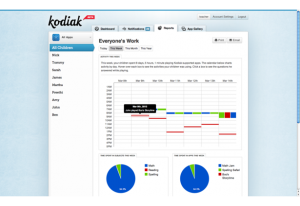
You might be asking yourself how can I actually see that each student is completing the activity/assignment that I made without physically monitoring each and every student in the class? Well this is an easy solution! This app also has the feature of Kodiak reporting. Kodiak reporting is a free educational tool that lets teachers monitor their students’ progress and usage on educational apps. Kodiak can be accessed anywhere with an Internet connection, and the work that students do on the “Long Division Touch” app will automatically be sent to Kodiak. Another great feature of Kodiak is the “Dashboard,” which allows the teacher to see every iPad screen in the classroom from his/her own device. This makes it easy to monitor every student as they work from the app, which gives you the added bonus of being able to see who is struggling so that you can offer help.
The app is available through the App Store and is only available for the iPad. Unfortunately there is a cost for this particular app – $1.99. However, there is in fact a free version of the app but the practice problems given are very limited and Kodiak reporting is not a feature. I suggest purchasing the app if possible in order to provide each student with adequate practice to achieve the learning outcome and allow you to monitor progress.
I think this is a great idea!! Using this Kodiak is a great way to see whether or not your students are actually doing the assignment on the Ipad instead of using some other app! Not only that, you get a feel for what the students are doing within the ap! Love this!
I love the idea of this Kodiak app. I think this is the best resource for using iPad in the classroom. I feel like even with the $1.99 cost it is totally worth it. A great way to hold your student accountable and a great investment for the future.