It’s no secret that students learn better when they have the opportunity to move around and interact with each other. So why not create an activity that take advantage of this? In Walk Like a Model! students will work in groups and they’ll get to walk around the room. This activity also uses Vernier software to connect their movement to graphical representations.
Students will begin this activity by creating directions for a model as if they were the director of a fashion show. They’ll work in groups of four to create the directions, and then they’ll each draw a graph of their model’s movement. This will develop students conceptual understanding of distance versus time graphs and what each of the variables really mean in real life.
begin this activity by creating directions for a model as if they were the director of a fashion show. They’ll work in groups of four to create the directions, and then they’ll each draw a graph of their model’s movement. This will develop students conceptual understanding of distance versus time graphs and what each of the variables really mean in real life.
After “guessing” what a graph of their model’s motion will look like, now it’s time to check their work. Students will use the Vernier CBR 2 motion detectors and a TI-83 or TI-84 calculator to create a graph that follows their own directions. One student from each group will be the “model,” one will watch the graph being created to help direct the “model,” and the other two will use the directions to help guide the “model.”
Finally, students will reflect upon how their guesses differ from the graphs created by the te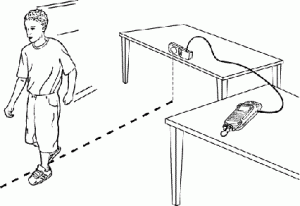 chnology. They will answer questions about why they’re different and how well the activity went.
chnology. They will answer questions about why they’re different and how well the activity went.
Walk Like a Model! is a great activity to get students out of their seats and creating their own problems. This activity addresses the following Common Core math standards:
CCSS.MATH.CONTENT.HSA.CED.A.2
CCSS.MATH.CONTENT.HSF.LE.A.1.B
Also, here is the link to the Walk Like a Model! worksheet: